Transfer Electronic Records to the State Archives
Contents
- Forms
- How to transfer electronic records - State Agencies
- How to transfer electronic records - Local Government Units
- Frequently asked questions
Forms
Electronic Records Transfer Agreement
How to transfer electronic records - State Agencies
1. Consult records schedules and identify records with a transfer status
2. Complete an Electronic Records Survey for Government Units
- Form available here:https://form.asana.com/?k=Je_IpbyQCGTTTRXPI96qHw&d=15023677151882
- The survey covers: records types and characteristics; file organization; legal concerns for access; file format identification; transfer information
3. Prepare your files for transfer
- Purge items that should not be transferred
- Organize your records – at minimum, the top-level folders in the transfer should be labeled with the series title or name
- Flag records that contain PII or have statutory restrictions
- For more information, see Preparing Electronic Records for transfer to the State Archives
4. If possible, create an inventory of your records and save the file alongside your records.
Options include:
- Creating an inventory of your records in a spreadsheet. See WHS’s Electronic Records Inventory webpage for guidance and a template;
- Using a program like ExactFile to create a checksum list of files; or
- Using the National Archives and Records Administration’s FileLister program to save as a comma separated value (.csv) file
5. Complete an Electronic Records Transfer Agreement
- Transfer ID format: YYYYMMDD_agencycode_transfernumber. If transferring more than one package on a single day, indicate the number of this transfer.
6. Transfer electronic records
- Copy records (folders and files), inventory file (if available), and completed Electronic Records Transfer Agreement into the transfer tool
- Email [email protected] when all records are placed in the transfer tool
7. Receive confirmation of transfer for your records
8. Delete files from your electronic storage locations to complete the transfer process
How to transfer electronic records - Local Government Units
1. Notify the Wisconsin Historical Society (WHS) of Obsolete Records
- Consult records schedules, see Local Unit General Records Schedules
- Identify records
- Follow WHS’s notification process instructions
2. Complete an Electronic Records Survey for Government Units
- Access the form here: https://form.asana.com/?k=Je_IpbyQCGTTTRXPI96qHw&d=15023677151882
- The survey covers: records types and characteristics; file organization; legal concerns for access; file format identification; transfer information
3. Prepare your files for transfer
- Purge items that should not be transferred
- Organize your records – at minimum, the top-level folders in the transfer should be labeled with the series title or name
- Flag records that contain PII or have statutory restrictions
- If possible, create an inventory of your records and save the file alongside your records. To do so:
- Create an inventory of your records in a spreadsheet. See WHS’s Electronic Records Inventory webpage for guidance and a template; or
- Use the National Archives and Records Administration’s FileLister program to save as a comma separated value (.csv) file
4. Transfer electronic records
- Receive an email with a Dropbox link from the State Archives
- Copy records (folders and files) and inventory file (.csv) to the Dropbox folder
- Email [email protected] when all records are transferred to the Dropbox folder
5. Receive confirmation of transfer for your records
6. Delete files from your electronic storage locations to complete the transfer process
What files does the State Archives accept?
The State Archives actively collects electronic records.
- From State Agencies we accept files deemed historically significant as identified in the records schedules.
- For Local Government Units we accept files deemed historically significant as identified during the notification process.
Why do I need to complete an Electronic Records Survey?
The Electronic Records Survey is intended to assist in the collection of metadata—data about data—for the records being transferred. Metadata can help electronic records staff understand the content of your files and the context of their creation. This will help staff process your records and make them publicly accessible. The more information, the better.
The survey collects:
- Transfer info (e.g. total file size, identify when and how files will transfer)
- Contextual information (when and how the files were created)
- Arrangement (how the files are organized)
- Legal concerns and restrictions (privacy, copyright, intellectual property)
- Personally identifiable information in the files (e.g. social security and credit card numbers)
- File inventory (e.g. file names, file sizes, file types, checksums)
- File formats identification (especially old, proprietary, or unknown formats)
What do I need to do with my files before transferring?
See the Preparing Electronic Records for Transfer to the State Archives and Electronic Records Inventories pages on the WHS website for full guidance. In general, preparation for transfer includes:
- Purging items that should not be transferred
- Organizing your records – at minimum, the top-level folders in the transfer should be labeled with the series title or name
- Flagging records that contain PII or have statutory restrictions
- If possible, creating a records inventory manually using a spreadsheet, using the command line to create directories, generating a checksum register, or using a tool like FileLister
What is FileLister?
The National Archives and Records Administration (NARA) created FileLister in response to federal agency requests for support with preparing metadata and compliance with federal transfer requirements. It allows users to pull the file name, full file path, size in bytes, file extension, date modified, and SHA-256 Hash of in a file directory. The information can then be exported into a comma separated value (.csv) file.
FileLister is a Java tool in a JAR file format. It does not require installation or administrative privileges to use, but it does require installation of Java on your computer to run. Full information about the tool is available in the National Archive’s GitHub repository for Electronic Records Accessioning Support Tools.
Using FileLister not only supports preparing metadata, but assists with compliance with Wisconsin Administrative Code Chapter Admin 12. Additionally, this metadata helps the State Archives when processing, preserving, and providing access to electronic records.
What file formats does the State Archives accept?
The State Archives digital repository can support a variety of file formats, though some formats are better than others for long-term digital preservation. See Best Practices for the Selection of Electronic File Formats for more information. When you talk to electronic records staff, be prepared to discuss the formats of your files.
How do I transfer my files?
There are a variety of ways to transfer files. Please let us know if you have files on older media such as floppy disks. Consult with electronic records staff to determine the best transfer method for your materials.
Some of the common transfer options include:
- Utilizing an SFTP managed by the creating agency or WHS
- Dropbox, a file hosting service
- External media (e.g. hard drives, CDs/DVDs. Please let us know if you have files on older media such as floppy disks)
What will be done with my files once they are transferred?
Files with historical significance will be processed and preserved in the digital repository. During processing, files may be renamed or reorganized to make them more easily accessible.
How will my files be made available to the public?
Electronic records transferred to the State Archives will be made publicly accessible via our digital repository, the Wisconsin Electronic Records Portal.
Can I restrict access to some of my files?
All electronic records transferred to the State Archives are open to the public unless specifically restricted by statute, rule, or administrative code. Please discuss any concerns with State Archives staff.
Can I keep copies of my files after I transfer them to the State Archives?
When you transfer your files, the State Archives becomes the official owner of those records. Because of this, all other copies of files must be deleted once the transfer is complete. This can be compared to paper records, where the official record is held only by the State Archives once custody is transferred. If you retain a copy of the records in any format—paper, microform, electronic, etc.—you remain the responsible for providing access, preserving the records, and, if electronic, complying with Wisconsin Administrative Code Chapter Admin 12.
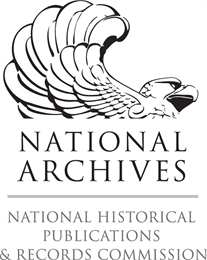 This guidance was derived from documentation created with support from the National Historical Publications & Records Commission (NHPRC). Learn more about the Wisconsin Historical Society's NHPRC Electronic Records grant.
This guidance was derived from documentation created with support from the National Historical Publications & Records Commission (NHPRC). Learn more about the Wisconsin Historical Society's NHPRC Electronic Records grant.
