Best Practices for Naming Electronic Records
Download Best Practices for Naming Electronic Records
Download the PDF version of this guidance document.
(PDF, 196 KB)
Contents
Introduction
It is important for government employees to understand that they are responsible for the maintenance and care of all public records created as part of their position, including any records created by prior employees. This responsibility pertains to any public record created by the agency regardless of format. Standards and guidelines for the management of electronic records are outlined in Chapter Adm. 12 to ensure that electronic records remain: accessible, accurate, authentic, reliable, legible, and readable.
Establishing a file naming convention for employees is a key part of managing e-records throughout their lifecycle. A naming convention will help keep records orderly and accessible in contrast to bad/inconsistent file naming which can lead to accidental overwriting and misplaced files. A consistent naming convention helps:
- organize e-records during active record use,
- allows for better management and maintenance while the records are inactive prior to disposition, and
- provides more efficient access to e-records for public records requests and legal needs.
File naming conventions can be applied to files and folders on network drives, as part of digitization projects or to items in a content management system. This document provides best practices for the naming of files and folders, and may be used to create file naming policies specific to your agency to distribute to all staff members. This will involve discussion at your organization and the creation of simple policies providing guidance for employees on how to:
- name specific types of documents that occur frequently (meeting minutes, agendas, specific reports, etc),
- name files being produced through a digitization project, and
- name files on their personal drives.
File naming policies work hand-in-hand with file organization standards and should be distributed together within an organization. Guidelines around the organization and file naming of electronic records should be well documented for your agency to enable employees to locate and manage the files well into the future. This document provides best practices for the naming of files and may be used to create a file naming policy to be distributed to all staff members.
File naming best practices
Be consistent
For your organization, determine:
- which abbreviations will be used and how to use them correctly,
- how to name repeating documents (meeting minutes, news releases, etc.),
- whether a date should come at the beginning or the end of the file name, etc.
Keep the process simple and easy to administer and use; but remember that metadata you choose to include, as well as correlation with any related paper records will aid in the usefulness and access of these records.
Create unique file names
File names should be distinctive enough to exist independent of their original folder location because records are occasionally moved or copied to other folders.
Do not allow applications or systems to “auto-save” a file name since they are unlikely to be helpful over time.
The examples below do not represent all available options. The standards chosen by your organization will depend on your business purpose and the types of documents you produce. Consider ways to incorporate such things as division or program names, document types (agenda, speech, minutes), and/or a geographic location consistently into file names.
| NewPolicy_Released_yyyymmdd.doc | (for a release date) |
| MyBook_Published_yyyymmdd.doc | (for a publication date) |
| Policy_v1_20160401.doc | (for a version number) |
| Appraisal_cbclifton_20160523.doc | (for a creator) |
| 20160704_SpeechLaCrosse.doc | (for content description) |
| 20160901_GeneralPublicNewsRelease.doc | (for intended audience) |
| 20161019_Committee_ABC_Minutes.doc | (for an associated group) |
| ElectronicRecordsGrant_Workflow_20160831.doc | (for project name or number) |
| PolicyDept_Report_20160603.doc | (for a department name or number) |
| RDA_00003000_20160203.doc | (for a Records Disposition Authority) |
Use only alpha-numeric characters
Avoid using special characters such as: &! % / \& ? # , - : < > in all file and folder titles. While your software may allow them, these characters may make it difficult to move files between systems or to render the file name correctly on a web server.
A period should only be used between the file name and extension in a file name.
- 20160801_NewsRelease.doc
Be aware of spaces
Spaces are often reserved for operating system functions and might be misread when moving files between application programs or into proprietary systems. Establishing a naming policy that removes spaces for large-scale digitization projects where large numbers of files are being created or for photo collections should be readily attainable. Where possible, you can remove spaces altogether and capitalize each word in the file title or use underscores (_) to represent spaces.
- 20160214_NoSpacesHere.doc
- No_Spaces_Here_20160331.doc
Realistically, it may be difficult to get employees to remove all spaces from electronic file titles, but if you are successful in implementing the other standards outlined here, spaces can be removed via file renaming software as needed at a later date.
Keep it short
File names should be short, descriptive, and easy to understand by people not familiar with the contents.
File names should make sense over time, not just to people currently working with the records.
The length of the file name is important. Overly long file names combined with long file path names can render the record unavailable by the system at a later date and make it difficult to manage throughout its lifecycle. For Windows systems, it is recommended that total file path lengths should be kept below 260 characters in order to keep it usable over time.
- 20160907_ReviewBoard_Agenda.doc
- 20160907_ReviewBoard_Minutes.doc
Dates should follow the yyyymmdd format
This practice maintains the records in chronological order and makes disposition of the records according to retention schedules easier. As records are managed over time and moved between drives and systems, documents can adopt a “create date” based on the date it is moved into a new folder or system rather than the date it is being managed to under the retention schedule. By embedding a date into the file title, the record can be managed independent of the system in which it resides.
Generally speaking, place the date at the beginning of the file name for documents representing events that are date specific or recurring and at the end of the file name for records which are more likely to be located by title than the event date such as a policy or procedure.
- 20160301_GroupAgenda.doc
- 20160301_GroupMinutes.doc
- 20150101_SpeechName.doc
- FileNamingPolicy_20160901.doc
- Emergency_Procedures_20150302.doc
Incorporate version control into the file name
For documents that have multiple drafts, include the version number in the file name. Use “Final” for the final version of the document. While using “draft” as part of the file name is often used, it is not helpful in distinguishing one version from another. It may be helpful to implement the use of “_Final” as part of a file naming convention where being able to quickly identify the record is important.
- 2016_AnnualReport_v1.doc
- 2016_AnnualReport_v2.doc
- 2016_AnnualReport_Final.doc
- 20110305_NewsRelease_v1.doc
- 20110305_NewsRelease_Final.doc
- 20130712_NewsRelease_Final.doc
Document the use of abbreviations
Abbreviations are a great way to shorten a file name and still provide some context for the file. It is critical however that you document the appropriate use and meaning of abbreviations in your file naming conventions so they are applied consistently across the agency and understood across time. For example, if you use an abbreviation for a program area or division, that abbreviation may not be understood once the file is transferred to the State Archives or even within the same agency if that program area / division is disbanded during an agency reorganization.
When using sequential numbering, make sure to use leading zeros
Sequential numbering allows for multiple objects to sort correctly in a folder which will help you find things quickly. This becomes particularly critical for folders containing large numbers of records such as mass digitization projects.
| For a sequence of 1-10: | For a sequence of 1-100: |
| ScanProject_01.pdf | ScanProject_001.pdf |
| ScanProject_02.pdf | ScanProject_010.pdf |
| ScanProject_03.pdf | ScanProject_050.pdf |
| ScanProject_04.pdf | ScanProject_100.pdf |
| ScanProject_05.pdf | |
| ScanProject_06.pdf | Without sequential numbering: |
| ScanProject_07.pdf | ScanProject_1.pdf |
| ScanProject_08.pdf | ScanProject_11.pdf |
| ScanProject_09.pdf | ScanProject_5.pdf |
| ScanProject_10.pdf | ScanProject_50.pdf |
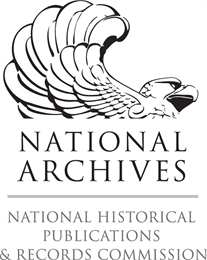 This guidance document was produced with support from the National Historical Publications & Records Commission (NHPRC). Learn more about the Wisconsin Historical Society's NHPRC Electronic Records grant.
This guidance document was produced with support from the National Historical Publications & Records Commission (NHPRC). Learn more about the Wisconsin Historical Society's NHPRC Electronic Records grant.
